Integrated Anti-virus Options
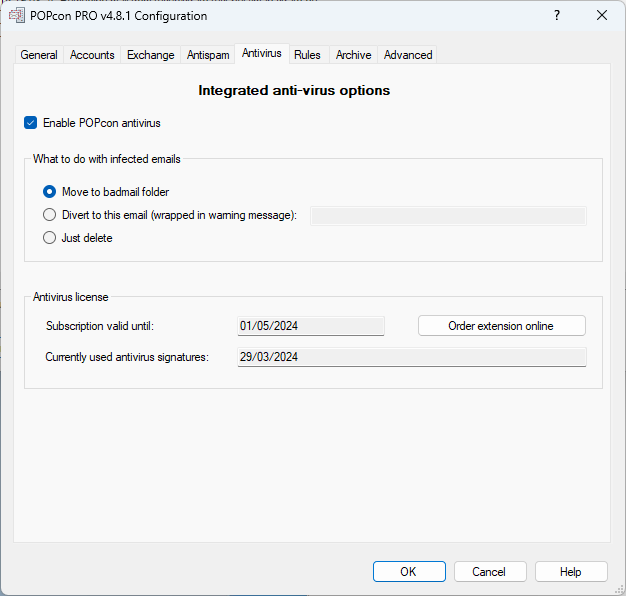
This dialog allows you to configure the integrated antivirus settings for POPcon. It provides options for handling infected emails and managing the antivirus subscription.
Enable POPcon Antivirus
- Enable POPcon antivirus: When checked, this activates the integrated antivirus functionality in POPcon, which scans emails for viruses.
What to Do with Infected Emails
- Move to badmail folder: This option moves any infected emails detected by the antivirus to a dedicated "badmail" folder for review.
- Divert to this email (wrapped in warning message): Instead of moving infected emails to the badmail folder, they will be forwarded to a specified email address, wrapped in a warning message indicating they are infected.
- Just delete: Infected emails will be immediately deleted, and no further action will be taken on them.
Antivirus License
- Subscription valid until: Displays the date when the current antivirus subscription will expire. In this case, the subscription is valid until "01/05/2024".
- Order extension online: This button allows users to order an extension of the antivirus subscription through an online portal.
- Currently used antivirus signatures: Displays the date of the most recent antivirus signature updates, indicating when the antivirus database was last updated. In this case, the signatures were last updated on "29/03/2024".