Antispam Options
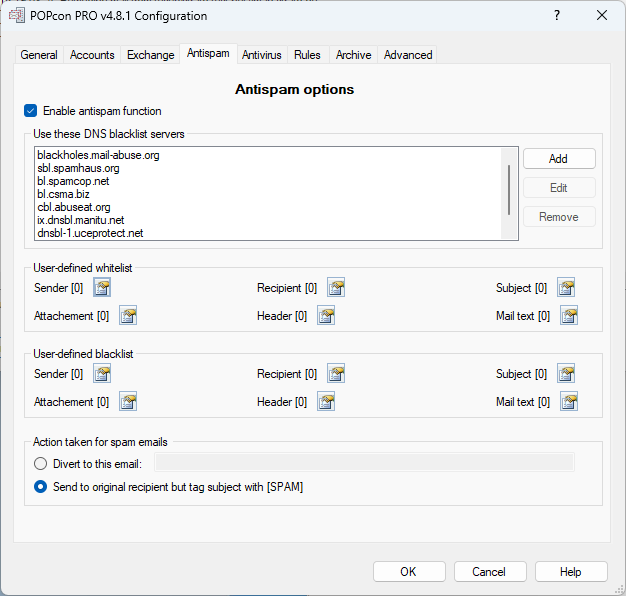
This dialog allows you to configure how POPcon handles spam emails using DNS blacklist servers and user-defined whitelists and blacklists. It also defines the action taken when an email is marked as spam.
Enable Antispam Function
- Enable antispam function: When checked, this enables the antispam filtering functionality in POPcon.
Use these DNS blacklist servers
- This section allows you to configure which DNS-based blacklists (DNSBL) POPcon will use to identify spam emails. The list contains commonly used DNSBL servers like:
- blackholes.mail-abuse.org
- sbl.spamhaus.org
- bl.spamcop.net
- bl.csma.biz
- cbl.abuseat.org
- ix.dnsbl.manitu.net
- dnsbl-1.uceprotect.net
- Add: Adds a new DNSBL server to the list.
- Edit: Edits the selected DNSBL server in the list.
- Remove: Removes the selected DNSBL server from the list.
User-defined Whitelist
- Allows users to define specific email addresses, recipients, subjects, attachments, headers, or email text that should always be considered safe and not marked as spam. You can set specific rules for:
- Sender
- Recipient
- Subject
- Attachment
- Header
- Mail text
User-defined Blacklist
- Allows users to define specific email addresses, recipients, subjects, attachments, headers, or email text that should always be considered spam. You can set specific rules for:
- Sender
- Recipient
- Subject
- Attachment
- Header
- Mail text
Action Taken for Spam Emails
- Divert to this email: If selected, spam emails will be diverted to the specified email address instead of being delivered to the original recipient.
- Send to original recipient but tag subject with [SPAM]: If selected, spam emails will still be sent to the original recipient but will have "[SPAM]" added to the subject line to indicate that it is suspected to be spam.