Advanced Options
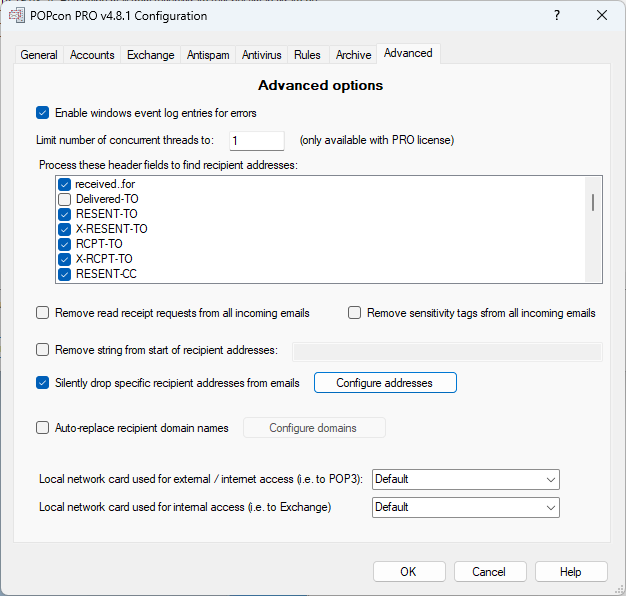
This dialog provides advanced configuration options for fine-tuning how POPcon processes emails, manages network access, and handles recipient addresses.
Logging and Thread Management
- Enable windows event log entries for errors: When checked, POPcon logs errors to the Windows Event Log for easier troubleshooting.
- Limit number of concurrent threads to: This option allows you to control the number of threads POPcon uses to process emails concurrently. This feature is only available with the PRO license, and the current setting is "1".
Header Fields for Recipient Addresses
- Process these header fields to find recipient addresses: POPcon examines the selected header fields to identify recipient addresses. You can check or uncheck fields such as:
- received-for
- Delivered-TO
- RESENT-TO
- X-RESENT-TO
- RCPT-TO
- X-RCPT-TO
- RESENT-CC
- and many more
Email Modifications
- Remove read receipt requests from all incoming emails: When checked, POPcon removes requests for read receipts from all emails it processes.
- Remove sensitivity tags from all incoming emails: This option removes sensitivity labels such as "Confidential" or "Private" from incoming emails.
- Remove string from start of recipient addresses: If needed, you can specify a string to be removed from the start of recipient addresses.
Recipient Address Handling
- Silently drop specific recipient addresses from emails: This option allows POPcon to ignore specific recipient addresses. Clicking "Configure addresses" opens a dialog where you can define the addresses to be dropped.
- Auto-replace recipient domain names: Enables automatic replacement of domain names in recipient email addresses. You can configure these domain replacements by clicking "Configure domains".
Network Configuration
- Local network card used for external / internet access (i.e. to POP3): Selects the network card to be used for external connections, such as to POP3 servers. The default setting is "Default".
- Local network card used for internal access (i.e. to Exchange): Selects the network card for internal connections, such as to the Exchange server. The default setting is "Default".