POP3 / IMAP Accounts
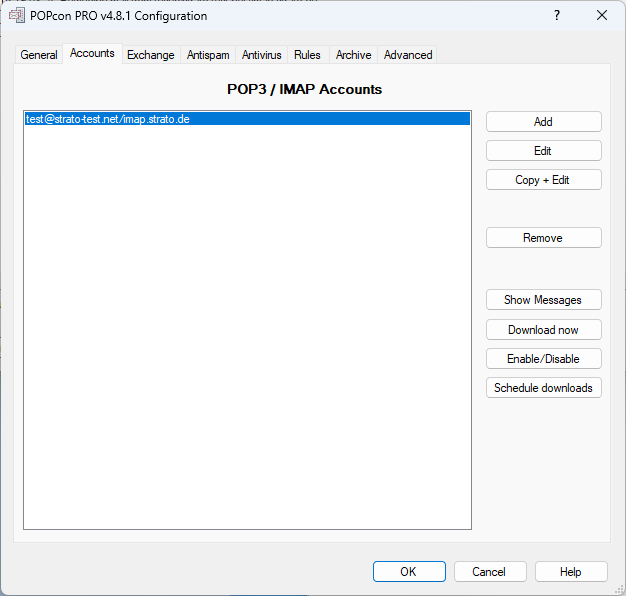
This section displays the list of configured POP3 or IMAP accounts that POPcon will retrieve emails from. Each account represents a remote email server from which POPcon will download messages and forward them to the local Microsoft Exchange server.
Controls
- Add: Opens a form to add a new POP3 or IMAP email account to the list. Users can enter server details, credentials, and configuration options for the new account.
- Edit: Allows users to modify the settings of the selected account, such as changing the server address, login credentials, or connection settings.
- Copy + Edit: Creates a duplicate of the selected account, which can then be edited. This is useful for quickly adding accounts with similar settings.
- Remove: Deletes the selected email account from the list, preventing POPcon from downloading emails from that account in future cycles.
- Show Messages: Displays the list of messages currently available on the selected account’s server, allowing the user to review the status of email retrieval.
- Download Now: Initiates an immediate email download from the selected account. POPcon will connect to the account and retrieve any new messages.
- Enable/Disable: Toggles the activation status of the selected account. When disabled, POPcon will skip this account during its email retrieval cycles.
- Schedule Downloads: Opens scheduling options for the selected account, allowing users to set specific times or intervals when POPcon should check for new messages.