POPcon mail cycle scheduling
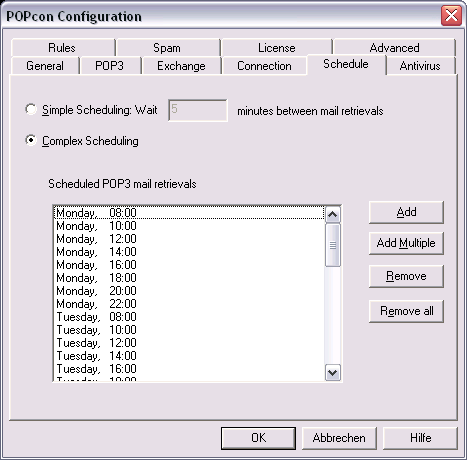
POPcon will retrieve your mail periodically from the POP3 and IMAP servers you configured.
You can choose between two different scheduling schemes:
Simple Scheduling: Just waits a configurable amount of minutes between mail retrievals.
Shortest possible scheduling interval: 1 minute.
If a mail download cycle takes longer than the chosen scheduling interval POPcon will wait for the next full minute after the end of the current cycle before starting the next cycle.
Complex Scheduling: Specify the exact mail retrieval times for each weekday to reduce internet connection cost by for example not polling mail in the night and only seldom on weekends.
Use the buttons to change the complex scheduling options:
Add: Add scheduled retrieval time. You specify weekdays and time.
Add Multiple: Add multiple scheduled retrieval times given weekdays, time period and retrieval frequency.
Remove: Remove the currently selected mail retrieval time. Select times by clicking on them in the Scheduled POP3 mail retrievals list. Shortcut: Just double-click on a mail retrieval time to remove it from the list.
Remove All: Remove all times. Very handy if you accidentally added 24-hour retrieval with 5 minute intervals...